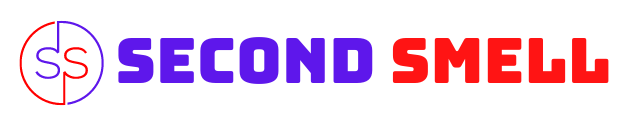In agile development environments, managing time effectively isn’t just a luxury—it’s a necessity. Between daily stand-ups, sprints, retrospectives, and constant iteration, agile teams operate in a high-tempo setting that thrives on transparency and adaptability. A solid time tracking solution doesn’t just help with billing or reporting—it becomes a strategic asset for productivity, planning, and even team morale.
Having worked with several agile teams over the years—some remote, some co-located, and others fully hybrid—I’ve seen firsthand how a well-chosen time tracker can make a world of difference. Not just for project managers, but also for developers, product owners, and even clients. In this post, I’ll dive into what makes a time tracker effective for agile teams and share insights on tools that handle developer time tracking particularly well.
Why Time Tracking Matters in Agile
Agile methodologies like Scrum and Kanban are often misunderstood as “anti-tracking” due to their flexible, iterative nature. But in reality, time tracking plays a supportive role in agile workflows. When done right, it provides data that informs sprint planning, reveals bottlenecks, and helps teams continuously improve through retrospectives.
For example, if your sprint velocity is declining over time, time tracking can help identify whether the problem lies in over-scoping, technical debt, or unexpected interruptions. It also helps teams defend their estimates and advocate for more realistic deadlines. Importantly, for distributed teams, it creates a layer of transparency that keeps everyone on the same page.
But not all time trackers are created equal. Some feel like micromanagement tools, while others integrate seamlessly into the daily developer workflow.
Key Features Agile Teams Need in a Time Tracker
When evaluating time trackers for agile teams, certain features stand out. These aren’t just bells and whistles—they’re essentials for a fast-paced, collaborative environment:
-
Sprint and task-based tracking: The best tools allow time to be logged against specific stories or tasks in your backlog, usually integrated with Jira, Trello, or Asana.
-
Automated tracking and reminders: Developers are often heads-down coding. A good time tracker shouldn’t rely on them remembering to hit “start” or “stop.”
-
Real-time insights and reports: Agile thrives on data. Visibility into how time is being spent can guide stand-ups, retrospectives, and sprint planning.
-
Integration with development tools: The closer the tool sits to where the work happens—VS Code, Git, Slack—the more likely it is to be adopted.
-
Respect for developer autonomy: No one likes to feel spied on. Agile teams do best with tools that empower rather than surveil.
Let’s explore a few standout options that have proven to work well in real-world agile environments.
Toggl Track: Simplicity Meets Agility
Toggl Track has been a fan favorite in many agile teams I’ve worked with, especially in remote setups. Its biggest strength is its simplicity. You can log time with just a click, assign it to a project or task, and even break it down by tags.
For agile teams, Toggl’s integration with tools like Jira and Trello means you can map tracked time directly to sprint tasks. It doesn’t overwhelm users with too many features, but still provides solid reporting. This makes it ideal for small-to-medium-sized teams that need clarity without the clutter.
On the developer front, Toggl offers a browser extension and desktop app that can automatically prompt users to track time based on app activity. This is a subtle but powerful way to support developer time tracking without nagging.
Clockify: Robust and Budget-Friendly
Clockify is another excellent choice, especially for teams that are scaling and need more structure. Unlike Toggl, Clockify has a robust free tier with many features—project time tracking, timesheets, dashboard analytics, and user-level reports.
For agile teams, Clockify allows you to track time against projects, tasks, and specific clients, which is perfect for agencies or teams working with multiple stakeholders. It also integrates with project management tools and has API access for more customization.
What makes Clockify particularly good for developer time tracking is its ability to handle both manual and automatic entries. Developers can start a timer or log hours after-the-fact, which accommodates different working styles.
Harvest: Great for Client-Facing Agile Work
Harvest is a time tracking tool that blends nicely into agile settings where invoicing and client reporting are crucial. I’ve used it in agency environments where sprints need to be tracked not just for internal velocity, but for billable hours.
Harvest integrates smoothly with tools like Asana, Basecamp, and GitHub. Its strength lies in producing clean, client-ready reports that show time spent per feature or milestone. For agile teams that juggle multiple clients or need time transparency for billing, Harvest offers a polished experience.
Its developer integrations are a bit lighter compared to others, but it’s strong in managing time entries via desktop, mobile, or web, and allows retroactive time logging, which is great for busy developers.
Jira Time Tracking: Built-In and Purpose-Driven
For teams already using Jira, the built-in time tracking functionality or an add-on like Tempo Timesheets offers a seamless experience. It allows teams to log time directly within issues, aligning tightly with the agile board.
Tempo Timesheets, in particular, is robust. It supports planning time estimates, tracking actuals, and comparing them with sprint goals. It’s a powerful tool for agile managers who want to see how sprints are performing in real-time.
For developer time tracking, Jira-based tools like Tempo are efficient because they’re embedded in the developer’s daily workflow. If a developer is already updating issues or moving cards across boards, logging time takes only seconds.
The trade-off is that tools like Tempo can feel a bit heavy-handed if the team isn’t already deep into Jira. But for teams that live and breathe it, the integration is unbeatable.
Timely by Memory: Automatic and Developer-Friendly
One of the most innovative tools I’ve come across is Timely by Memory. Unlike traditional trackers that require active participation, Timely runs in the background and automatically captures what you’re working on—code editors, documents, websites—and lets you assign time afterward.
This non-intrusive style of time tracking is perfect for developers who find it hard to constantly toggle timers or remember to log hours. It respects privacy by allowing users to choose what gets logged and shared.
Timely is particularly useful for agile retrospectives, where you can reflect on how much time was spent on different kinds of tasks—coding, meetings, testing, documentation—and use that to improve future sprint planning.
Balancing Transparency and Trust in Developer Time Tracking
One of the biggest concerns developers have with time tracking tools is the fear of surveillance. Agile values individuals and interactions over processes and tools. If a time tracker becomes a mechanism for micromanagement, it defeats the purpose.
That’s why the best time trackers for agile teams are the ones that offer developer time tracking features with a high degree of autonomy and control. Tools like Timely, Toggl, and Clockify understand that time tracking should be a mirror, not a microscope.
It’s also important for team leads to set the right expectations. Time tracking should serve the team—not just the management. Whether it’s helping to refine story point estimates, evaluate sprint health, or reduce burnout by identifying overload, the benefits need to be shared across the board.
Final Thoughts: There’s No One-Size-Fits-All
Choosing the best time tracker for your agile team depends on your specific workflow, tools, and culture. If you’re deep in the Atlassian ecosystem, Jira with Tempo Timesheets is hard to beat. If you prioritize simplicity and flexibility, Toggl Track and Clockify are excellent. For automated, developer-centric tracking, Timely offers a forward-thinking approach.
Ultimately, the best tool is the one your team will actually use. Adoption is key. Even the most feature-rich tracker is useless if no one logs their hours or finds the interface cumbersome.
As someone who has helped multiple agile teams implement time tracking systems, my advice is to involve developers in the decision-making process. Trial a few tools, gather feedback during retros, and iterate until it feels right. After all, isn’t that what agile is all about?
If you’re currently evaluating tools or struggling with adoption, I’d love to hear what’s worked (or not worked) for your team. Feel free to share your experiences—because while time is a resource, how we manage it is a craft.