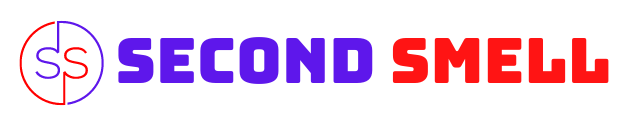In today’s digital age, cryptocurrencies have become increasingly popular. To securely store, send, and receive cryptocurrencies, you need a cryptocurrency wallet. This article will provide a comprehensive guide on how to Create a Cryptocurrency Wallet, covering different types of wallets, how they work, and why they are essential for safeguarding your digital assets.
What is a Cryptocurrency Wallet?
A cryptocurrency wallet is a software or hardware device used to store your crypto assets securely. While it doesn’t physically hold your coins, it stores the public and private keys required to access and manage your digital assets. You can think of it as a bank account, where your funds remain safe, and only you have control over how to manage them.
Wallets enable users to send and receive cryptocurrencies, check balances, and interact with blockchain networks. There are several types of wallets, each catering to different needs, from beginners to advanced users.
Types of Cryptocurrency Wallets

When you Create a Cryptocurrency Wallet, it’s important to understand the different types available. Below are the most common types of wallets:
Software Wallets
Software wallets are digital applications that run on your phone, desktop, or browser. They are highly convenient and are suitable for people who need quick access to their funds. However, because they are always connected to the internet, they can be more vulnerable to hacks.
Examples of software wallets include
-
- Mobile Wallets (e.g., Trust Wallet, Coinbase Wallet)
- Desktop Wallets (e.g., Exodus, Electrum)
- Web Wallets (e.g., MetaMask, Binance)
Hardware Wallets
Hardware wallets store your private keys offline, making them one of the most secure ways to store cryptocurrencies. They are physical devices, such as a USB, that you can plug into your computer when you need to send or receive coins.
Popular hardware wallets include
-
- Ledger Nano S
- Trezor
- KeepKey
Paper Wallets
A paper wallet involves printing your private and public keys on paper. While it’s highly secure from online threats, it can be lost or damaged, and once it’s gone, so are your assets.
Custodial Wallets
Custodial wallets are provided by exchanges like Binance. These wallets are easy to set up because the exchange manages your private keys. However, you have less control over your funds because the platform has access to your keys.
Steps to Create a Cryptocurrency Wallet
Now that you know the different types of wallets, let’s explore how to Create a Cryptocurrency Wallet. Follow the steps below to set up your wallet securely.
Choose the Type of Wallet
First, decide which type of wallet suits your needs. If you prioritize security, a hardware wallet might be the best option. However, if convenience and ease of access are essential, you can opt for a software wallet, especially if you are using cryptocurrencies for daily transactions.
For instance, if you plan to trade or invest through an exchange, you can create a wallet on Binance. Binance offers both web and mobile wallets, which provide easy access and integration with their exchange platform.
Download or Purchase the Wallet
If you are using a software wallet, download it from the official website or app store. Be cautious and avoid downloading from unofficial sources, as they may contain malicious software. For hardware wallets, you need to purchase them from official retailers.
Set Up the Wallet
Once you’ve downloaded or purchased your wallet, follow the setup instructions provided by the platform. Here’s what you typically need to do:
- Install the wallet on your device.
- Create a new wallet if you don’t already have one.
- Write down the seed phrase (usually 12-24 words) and store it securely. This is crucial because if you lose your seed phrase, you lose access to your wallet.
- Set a strong password to further secure your wallet.
For custodial wallets like those on Binance, the process is even simpler. After creating an account on Binance, the platform automatically provides you with a wallet to store your crypto assets. However, always enable two-factor authentication (2FA) to add an extra layer of security to your wallet.
Back Up Your Wallet
Backing up your wallet is essential for recovery in case of device loss or failure. For hardware and software wallets, the seed phrase is your backup, so store it in a safe place, ideally offline and away from potential harm.
Add Funds to Your Wallet
Once your wallet is set up, you’ll need to add cryptocurrencies to it. You can do this by purchasing cryptocurrencies from an exchange like Binance and transferring them to your wallet.
To transfer crypto to your wallet, follow these steps:
- Open your wallet and copy your wallet address (public key).
- Go to the exchange where you’ve purchased your cryptocurrency and choose the option to withdraw your funds.
- Paste your wallet address in the recipient field, select the amount, and confirm the transaction.
Your funds will be transferred to your wallet after the transaction is confirmed on the blockchain, which may take a few minutes or longer, depending on the network’s congestion.
Managing Your Wallet

After you have successfully transferred funds, you can manage your wallet by checking balances, sending or receiving more funds, and monitoring transactions. Software wallets usually have user-friendly dashboards that make it easy to navigate and manage your crypto portfolio.
For hardware wallets, you will need to plug in the device whenever you want to make a transaction. However, your private keys remain safely offline, which greatly reduces the risk of theft.
The Importance of Security
Security is a major concern when it comes to storing cryptocurrencies. Here are some key tips to ensure your wallet stays safe:
- Enable Two-Factor Authentication (2FA): This adds an additional layer of security, particularly for software and custodial wallets like those on Binance.
- Regularly Update Your Software: Keeping your wallet software updated ensures you have the latest security patches and features.
- Use Strong Passwords: Never use weak or easily guessable passwords for your wallet.
- Never Share Your Private Keys or Seed Phrase: The private key is what controls your funds. If someone has access to it, they can steal your assets.
- Use Cold Storage for Long-Term Holding: If you are holding large amounts of cryptocurrency for a long time, consider using a hardware wallet or cold storage solution.
Advantages of Using a Cryptocurrency Wallet
There are several benefits to using a cryptocurrency wallet:
- Full Control: Non-custodial wallets allow you to have complete control over your private keys, and thus your assets, which means no third party can access your funds.
- Security: Hardware wallets and wallets with strong encryption protect your assets from online threats like hacking and phishing attacks.
- Convenience: For frequent transactions, software wallets provide a quick and easy way to send and receive cryptocurrencies.
- Compatibility: Most wallets are compatible with various cryptocurrencies, meaning you can store multiple types of assets in one wallet.
Learning how to Create a Cryptocurrency Wallet is crucial for anyone looking to dive into the world of digital assets. By selecting the right wallet, setting it up securely, and managing it properly, you can ensure that your cryptocurrencies are safe and accessible. Whether you choose a software wallet for daily transactions or a hardware wallet for long-term holding, understanding the wallet options and their security features is essential to protecting your investments.